Dell MS116 Mouse 1000Dpi USB 3.0
- Wired
- Interface: USB
- Optical Mouse

₹250
Description
Dell MS116 Mouse Overview
The Dell MS116 Optical USB Mouse is great choice for anyone looking for a reliable and efficient mouse. This mouse features an optical LED tracking system that ensures precise movements and accuracy when navigating your computer.
The wired connectivity of the MS116 provides stable connection to your device, allowing you to work without lagging. The ergonomic design of the mouse allows it to fit comfortably in your hand, reducing strain on your wrist and arm during extended use.
Dell MS116 Mouse Price in India


- Wired
- Interface: USB
- Optical Mouse
- Easy to use and very reliable
- high sensitivity level
- compatible with All Devices
- Wired mouse may be inconvenient
Additional information
Specification: Dell MS116 Mouse 1000Dpi USB 3.0
| GENERAL | ||||||||||||||
|---|---|---|---|---|---|---|---|---|---|---|---|---|---|---|
|
||||||||||||||
| CONNECTIVITY | ||||||||||||||
|
||||||||||||||
| PORTS/SLOTS | ||||||||||||||
|
||||||||||||||
| DIMENSION & WEIGHT DETAILS | ||||||||||||||
|
||||||||||||||
| WARRANTY | ||||||||||||||
|
||||||||||||||
Price History
FAQ
FAQ
What is the price of MS 116?
The Dell MS116 1000Dpi USB Wired Optical Mouse currently retails for 250.
How long is the Dell MS116 mouse wire?
The Dell MS116 Mouse wire is 6 feet (1.8m) long. It plugs into any USB port and can be used with virtually any device that has a USB port. The 6 feet of cable ensure ample room to move the mouse around without stringing it too far away from your computer or laptop.
What is the warranty of MS116?
The Dell MS116 Mouse comes with a 1-year warranty that covers repair or replacement in case of any defective parts. This warranty covers only mechanical and electrical defects caused by faulty manufacture and not defects caused by wear and tear or accidental damage.
How do I use the Dell optical mouse?
Using the Dell MS116 mouse is easy and intuitive. Plug the USB cable into your computer, then turn on your device simple, Now you can move the mouse by gently moving it across a flat surface. To click, press down with any of the two buttons located at either side of your mouse. To scroll, spin the scrollwheel located at the center of your mouse.




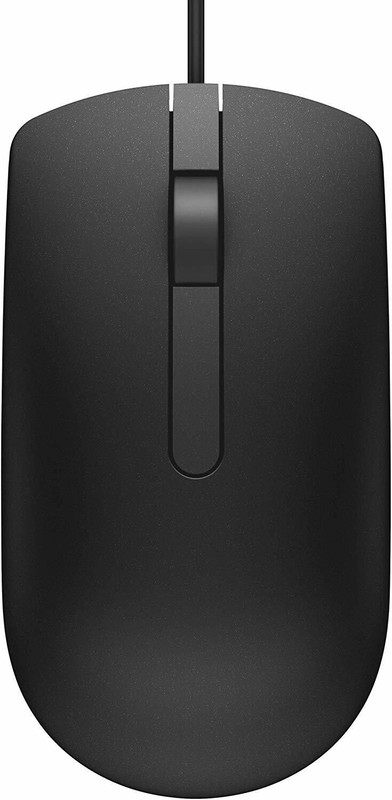






There are no reviews yet.